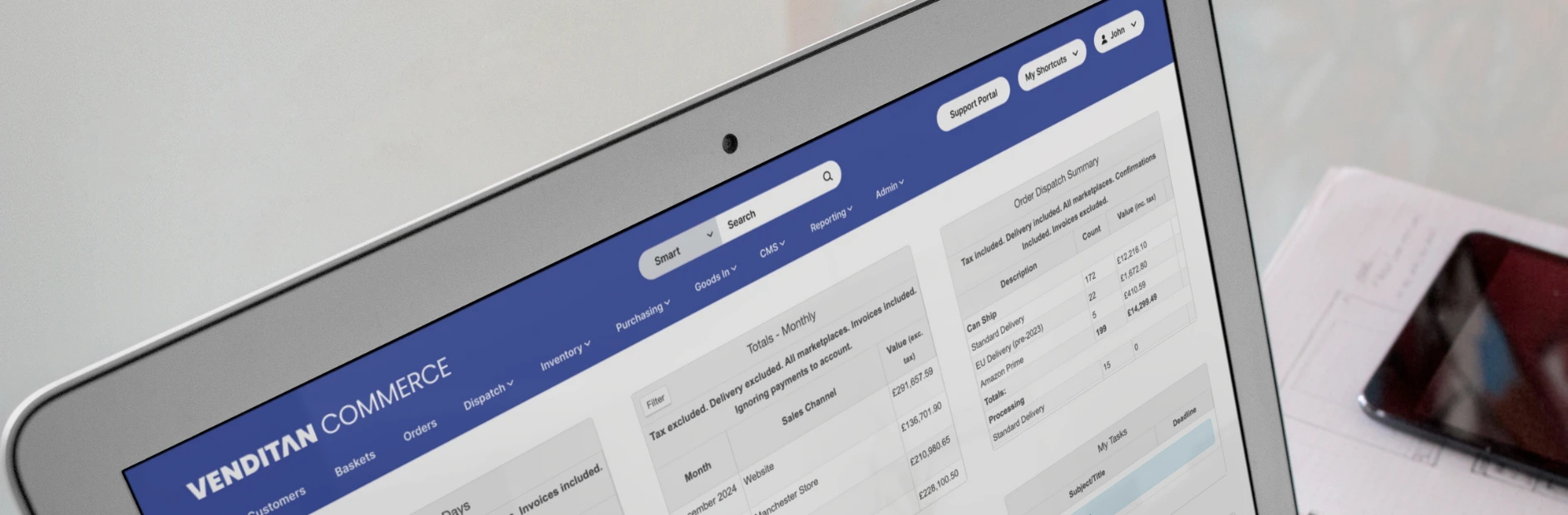As an e-tailer you know how important it is to make sure your products are appearing in the Google Shopping results as these listings increasingly dominate the SERPs for product-related long-tail search queries.
With the peak shopping period fast approaching then, this Friday we give you five tips to help improve your performance on Google Shopping.
1. Optimise your product titles & descriptions
Your product title is the most important attribute in your Google Shopping feed. It gives the strongest indication to Google whether your product is relevant to a user’s search query. This means that you should try to get as much information about the product into the available 150 characters as possible. Mention anything that a user might include in their search query such as size, colour, brand and gender, including the most important keywords at the start of the title.
Your description may not be as important as your title but it will still contribute to your relevancy and the click-through rate your listings receive. The first 150 – 600 characters are the most important so make sure that these read well and that you include any keywords potential customers might be looking for.
2. Pay attention to negative keywords
Although you can’t add keywords to your Google Shopping campaign, you should still be creating negative keywords for any search terms that are going to drive the wrong kind of traffic. Make sure that you’re reviewing the search terms report on a regular basis and excluding any phrases that have a high click-through rate/cost but a low conversion rate.
3. Try the new showcase adverts
The search term report may also highlight opportunities for Showcase Adverts (only available within the new AdWords interface). These allow you to select a range of products to showcase when the user searches for generic phrases that might have a low click-through rate, e.g. “televisions” or “dresses”. Instead of letting Google decide which of your products are most the relevant, you can choose to display your bestsellers or the products with the highest margin.
4. Shout about your promotions
When running any special offers or promotions, make sure that you’re setting these up within your Google Merchant Center. These will make your product listings stand out from the competition and can create a sense of urgency if they mention a timed offer. The types of offers you can set up include postage discounts, percentage-off offers, and bundle offers such as 3-for-2. If you don’t see the promotions feature available within your Merchant Center, you can register your interest here: https://services.google.com/fb/forms/merchantpromotionsform/
5. Seller & product ratings
Another way to improve your click-through rate and help your listings to stand out from the crowd is to have product and seller reviews on your site. After you’ve received around 150 reviews, Google will display star ratings as part of your product listings. To gain these ratings you can either take advantage of the free Google Customer Reviews programme or use a third party review source such as Reviews.co.uk or Trustpilot.
Final thoughts
For more advice on how you can drive more traffic to your website, call us on today.
Our recent posts
Keep up to date with the latest news and insight from the team at Venditan

.webp)
.webp)