The retail world has been in a state of flux. Covid-19 has seen millions of businesses turn to online sales to keep their bottom line on life support, and it has forced a lot of businesses to rethink their strategies.
Whether you’re one of the bricks and clicks retailers who have adapted well and seen huge growth in online sales, or one of the unluckier ones who have fallen behind competitors, you may have come to the conclusion that now is the time to invest. Doing so will safeguard your business for the future and ensure you can cater comfortably to the shift online.

Despite Covid-19’s dramatic effects on the economy in 2020, now is the time to invest in your ecommerce strategy. The pandemic led to a sharp increase in online shopping and this new consumer habit isn’t going anywhere fast. But rather than metaphorically throwing spaghetti at the wall and seeing what sticks, it’s crucial to consider the fundamentals you need to get right in order to turn investment into revenue growth.

To help you succeed, here are five key activities you can focus on when re-launching your ecommerce website.
Is your eCommerce website design mobile-first?
Most new website designs start with the creative focus on the desktop version. With mobile traffic outweighing desktop traffic in many retail sectors and accounting for 65% of all ecommerce traffic, this is essentially putting the (desktop) cart before the (mobile) horse.
With limited real estate on smaller screens, the UX of your website should prioritise key elements, and wireframes should be specifically created with mobile devices in mind. This avoids having to strip away functionality later.
Not only do mobile-first websites perform better on search engines, but they tap into the changing needs of consumers who favour designs built especially for their device of choice.

Warby Parker keeps their mobile design simple, with just a few clickable options on each page.
How to Implement a Mobile-First Website Design:
- Implement progressive enhancement, a strategy that starts with a basic foundation and then adds enhancements for different devices and different user experiences - your mobile-first design should be a pared back and completely unique version of your desktop site that takes into account key functionalities that mobile users prefer
- Create content with mobile in mind to deliver in-depth information in as few words as possible
- Use a larger, more simple font that’s easy to read on a small screen and incorporate fewer elements throughout your site, like less pages, more white space, and a maximum of two columns for content
- Avoid large graphics and draw attention to touch targets, like “buy” buttons and other important calls to action (CTA) - and make sure they’ve been built especially for mobile (there’s nothing worse than a CTA that’s off centre and completely unclickable on mobile)
- Simplify the purchase process by reducing the amount of form fields and ensuring your implementation is compatible with native mobile autocomplete for names, addresses and cards
- Avoid distractions, such as moving content, image carousels, and intrusive pop ups that block page content
- Adapt your communication methods to align with mobile user needs, like implementing chatbots or text help that can be carried out directly from the same device
Have you optimised on-site search?
A recent study shows that when visitors land on an ecommerce site, 5 out of 10 immediately use the search function to find a specific product or piece of content. The on-site search feature is a crucial part of the consumer experience. If a shopper can’t find what they’re looking for, there’s plenty of other places to go where they can.

Think Olives shares product images in the search results to give shoppers a visual indication of what’s available.
How to optimise on-site search:
- Track on-site search phrases before finalising your strategy and avoid linking to search results because this will affect reporting
- Don’t limit results to just products, as many searchers will be specifically looking for content like delivery information and return policies
- Ensure your search feature still shows relevant results for typos and synonyms
- Offer suggestions and autofill the search bar based on the most popular search terms
- Don’t hide the search bar behind a magnifying glass, but display the entire box in the header section of your site instead
Is your site speed and performance up to scratch?
According to research by Kissmetrics, 47% of website visitors expect a webpage to load in less than two seconds while 40% will leave the page if it takes longer than three seconds to load. You really don’t have much time to show up and impress.

A fast loading site not only keeps customers happy and keeps conversion rates high, but it appeases search engines that actively rank better-performing pages much higher in results.
Potentially even more important is the increasing weight Google is applying to page speed. If you want to have your website listed in the natural results of Google’s index.
Pay close attention to their Page Experience Signals which includes the framework of their three core web vitals:
- Largest Contentful Paint (LCP), which determines when the main body of page content has finished rendering. Ideally, this should take no longer than 2.5 seconds; if it does, the most likely reason is slow server response times.
- First Input Delay (FID), which measures the exact time it takes from the moment a user interacts with your site, like clicks a link or taps a button, to the moment the browser can respond to that interaction
- Cumulative Layout Shift (CLS), which quantifies how often website visitors experience unexpected layout shifts - the lower the CLS score, the better
How to improve your site performance:
- Check your DNS is performing as it should be (this chart will help you)
- Optimise images by cropping them to the right size and compressing them. Use modern image formats such as Webp, AVIF or JPEG 2000
- Adhere to security best practices with an Extended SSL certificate
- Ensure Javascript is loaded asynchronously so your page isn’t waiting on third-party apps
- Reduce HTTP requests and move to HTTP/2 if possible
- Make sure your developers are building your site with speed and performance front of mind
Have you streamlined your checkout process?
Basket abandonment rates hover around 69.57%. This means the majority of customers that visit your site (and who add items to their basket) won’t actually go on to make a purchase. This happens for a number of reasons; it might be because of additional shipping costs they didn’t expect, because they couldn’t pay via their preferred method, or because they simply lost interest.
To lower basket abandonment rates, you can streamline the checkout process and make it as easy as possible for customers to buy.

Sigma Sports offers a guest check out option for shoppers in a rush or those who don’t want to create an account.
How to streamline your checkout process:
- Incorporate wish lists and give customers the ability to save items for later
- Improve the user experience around using discount codes by making it simple to enter a code and offer error messaging for invalid sequences
- Limit the number of form fields included in the checkout field
- Create a guest checkout process that doesn’t require login details and a password
- Send abandoned basket emails to retarget potential buyers and regain their interest
- Ensure your shipping costs are transparent and you’re upfront with them before the customer gets to the checkout stage

Sephora sends out abandoned basket emails to nudge shoppers to checkout.
Is your site ready to go global?
Cross-border shopping will make up 20% of global ecommerce in 2022. Failing to evolve with this means you’ll miss out on reaching new markets and tapping into rampant overseas demand.
Sure, there are challenges when it comes to foreign selling, like increased shipping costs, local taxes, and penetrating unknown markets, particularly in the light of Brexit but the pros far outweigh the cons if it means you can create a successful brand presence in some of the world’s most fast-growing nations.

Sherpa gives shoppers the chance to choose their location when they land on the site and will offer to redirect you to your local website if they determine you are in a different geographic location.
How to get your site ready to go global:
- Dig into your analytics to determine where the most overseas traffic is coming from to choose your target destinations
- Determine the demand for your brand in new markets by turning to social media and tracking international sales
- Pinpoint any new competitors you’ll be up against in new markets and find your position in the mix
- Show products in localised currencies
- Provide alternative payment methods that are localised to the shopper’s country
- Translate content and product listings to reflect the country a shopper is browsing from
- Provide clear shipping options that cater to the needs of international buyers
- Incorporate a live chat customer support feature so that buyers can get in-the-moment information (and make sure support is provided in the shopper’s local language)
Final thoughts
A new eCommerce website development project might feel like a big undertaking, especially now that there’s more competition than ever before. But when you consider the ways you can optimise your site and create an enjoyable customer experience from the moment a shopper lands on your site to the moment they checkout, you’ll give your store the foundations it needs for success.
Our recent posts
Keep up to date with the latest news and insight from the team at Venditan

.webp)
.webp)
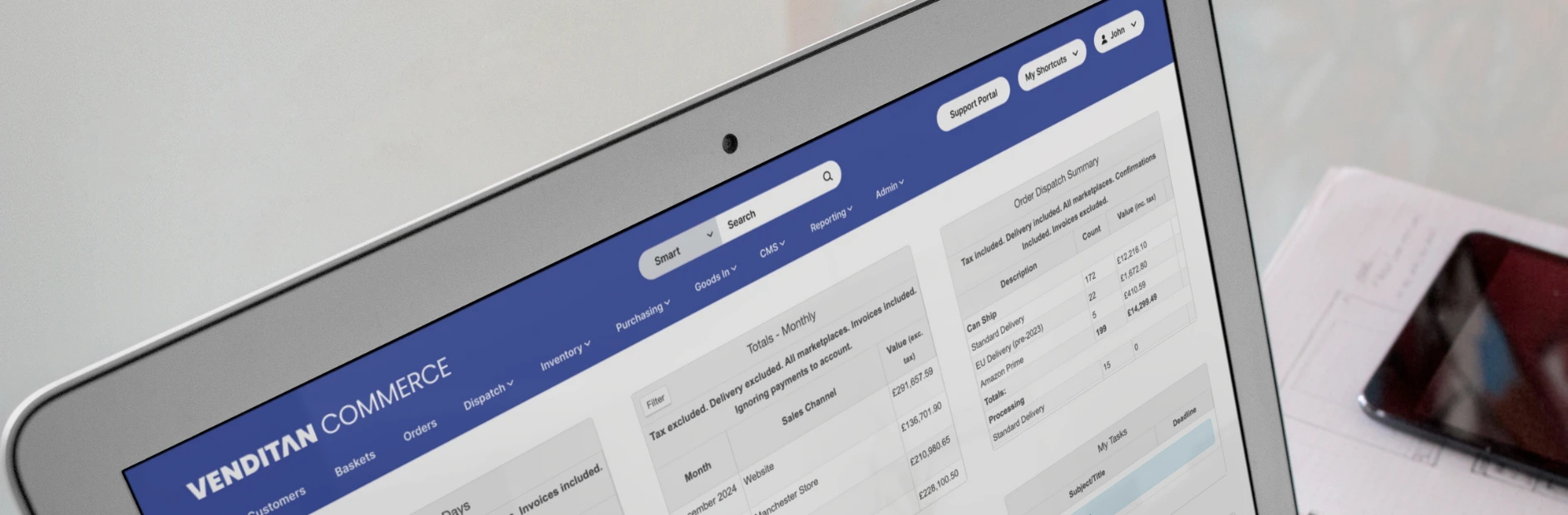




.avif)





