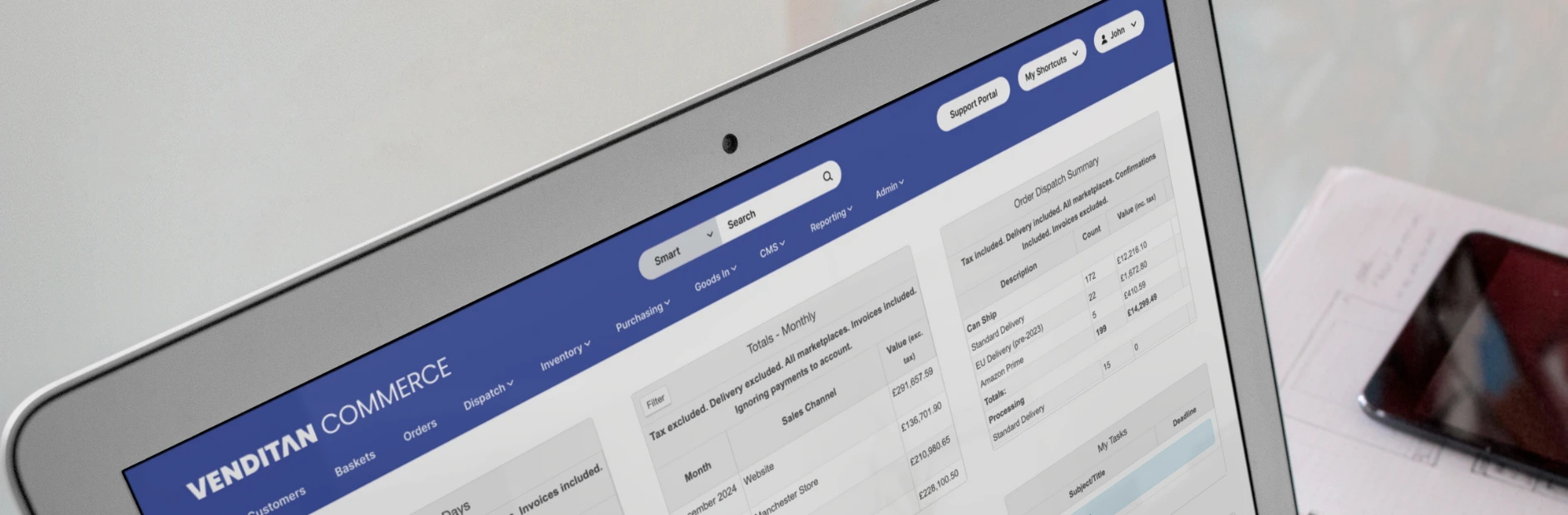Could the imagery on your product pages do with a spruce up? A vital part of your product page anatomy is the imagery you choose to represent your product. The right image makes a huge difference when it comes down to buying decisions, and improving your product images can help you sell more.
Did you know it only takes 150 milliseconds for us to process images? That’s a tiny window in which shoppers will make a snap decision about a product based on the visuals. If it’s a poor representation for whatever reason (there can be quite a few things to address), the shopper will likely leave it and buy from someone else.
When shopping online, customers aren’t able to try items on, inspect them more closely or see the quality and material up close in order to make the most informed decision possible. So, it’s your job to provide as much information through spectacular visuals and marvellous product descriptions, in order to influence the buying decision – and here, we explore how.
Quality images sell more
Quality images are more than a nice to have and will help you convert more buyers and sell more. No one’s going to buy from you if your pictures are low-resolution or poor quality. Using high-quality images not only makes your brand look way more professional but also, your product look more desirable and appealing to potential buyers.
It’s also important to remember that online shoppers are missing the experience of seeing the product up close; think texture, fabric and general feel of the quality of the product. With high-resolution imagery, you can perfectly capture the finer details so users can zoom in and out to see the product close up.
Using high-quality images is important for any item, but it becomes even more crucial when selling high-value items. For example, you can’t expect someone to pay £500 for a pair of shoes if the picture is poor.
It’s all about the angles
Is there anything more unappealing than a flat, front shot of a product?
The main image you use for your product should capture the most important features, backed up with a selection of images from other angles. If you’re selling a pair of shoes, it’s a great idea to include images of the heels and soles so that people can get more of a feel for the entire shoe – not just a single view. In fact, a research report from Salsify reveals that 73% of consumers need 3 or more images when shopping online for a product.
You might also want to consider 360° photography. The interactive element with this is appealing to users as they will feel more in control of the experience, as they can see what aspects of the product is essential to them.
If you’re struggling to think of what features should be captured in the variety of angles, consider the following:
- Shoes: Heels, side angles, any design work (logos, stitching)
- Electricals: Inputs, technical details and types of connection (USB ports, for example)
- Books, CD, DVD, Vinyl: Inside covers, back cover, reviews
- Bikes: Tyres and tread, handles, pedals
- Handbags, purses: Show the inside and layouts, inner compartments
Joules are really good at this, like in the image below where you can scroll through multiple pictures of the product angles, including inside the bag so you can see the extra zip compartments – a big selling point!

If you’re still unsure of what features to show off, you can refer to customer feedback and reviews. There might be some suggestions on what type of visual content could be missing – or stand out elements people like about the product you can visually encapsulate to show to other customers.
Keep mobile images in mind
Mobile commerce is on the rise and not something you should sleep on if you want to keep up with your competitors.
Always consider and test how your product images render on a mobile screen and ensure your website is mobile-responsive. The last thing you want to do is inadvertently disrupt the customer journey by making the experience of shopping with you, regardless of device, anything less than amazing.
Partner images with great product descriptions
Think of your product images and descriptions as two vital ingredients you need to pair well to make your product page the best it can be. I might be biased given my love of the written word and all, but a well-written product description can be the difference between someone liking the way a product looks and really selling it to them based on how you convey how it will benefit them and fit snuggly into their lives.
Show real-life situations in your images
Being able to see the product in a relevant situation or setting is a great way to use your product images to sell more efficiently.
Ikea does a fantastic job of this and you’ll often find images of their products in home settings, like the below lamp. It’s a nice lamp on its own, but placed in a nicely decorated room emitting a warm glow stirs up further emotion for buyers; homeliness and comfort. They’re no longer just selling a lamp, but a feeling – that’s what appeals to buyers most, and imagery is the perfect way to achieve this.

An increasingly popular way to show products in real-life situations is through user-generated content. Including user-generated content on product pages is a fantastic way to boost sales on these items.
Monki is a retailer doing this really well, using the hashtag #monkistyle, customers can share their Monki buys with the retailer, who then use these on-site (as below) and on product pages. For potential customers, seeing the products on real people in real settings adds authenticity – other people are buying and enjoying the product, so why wouldn’t they?

Use imagery to show different attributes
Again, it’s so important to remember that when shopping online, users need as much information as possible in order to secure the purchase. They need to be safe in the knowledge that the item will fit (whether on them or in their home), that it’s the right colour and quality level.
Showing the dimensions and measurements in an image is a much better way of detailing this information as plain text. Do both, for sure, but it’s definitely worth including a visual here. It saves on confusion (not everyone will know the differences between height/width/length) so lining these up next to an image of the product is a simple and effective way of communicating this. Argos do this really well on home furniture items.

ASOS do something similar with clothes sizing, highlighting what size garment the model is wearing compared to their size and stature, so people can compare how the fit would be on themselves.

You can also use imagery to show off different colour attributes, like H&M convey on many of their product pages. This saves users toggling to different pages and helps upsell by offering more choice for different tastes and styles.

Imagery can be used to boost SEO, too
Optimising your pages to appear at the top of search engines is no easy feat – there’s a lot of competition, regular algorithm updates and changes to consider, not to mention the time to invest in this. However, there are simple things you can implement when uploading your imagery that will benefit your SEO.
• Make sure file names are reflective of keywords you’re targeting on the page
• Use Alt Text to describe what is in the picture (for accessibility AND to impact SEO keywords on page)
• Compress images where possible – this will speed up load times, and this benefits SEO rankings
Final thoughts
Follow these steps to improve your product images and it will go some way in helping you sell more. Keeping your imagery fresh, relevant, of a high standard and up to date may seem like a challenging job but it will definitely bring big rewards! If you’re looking for eCommerce website development to boost sales and need some advice, get in touch, we’re always happy to help.
Our recent posts
Keep up to date with the latest news and insight from the team at Venditan

.webp)
.webp)