Several key features contribute to the success of an eCommerce website, but perhaps the most important of all is the checkout process.
If users can’t purchase products efficiently, the website is failing in its primary objective, no matter how great it may be throughout the rest of the journey.
In this article, we will discuss all of the factors that contribute to a successful checkout process.
Defining the checkout process
The checkout process can be defined as the series of actions that a customer goes through when finalising their purchase on an eCommerce website.
Typically, this covers the following steps:
- Basket Review: The user reviews the items they have added to their basket.
- Personal Information: The user provides their shipping and billing information.
- Shipping: The user selects a shipping method.
- Payment: The user chooses and enters a payment method.
- Summary: The user is presented with an order summary that includes a breakdown of their total cost, personal information, shipping method and payment method.
- Purchase: The user proceeds with their order and the payment is processed.
- Confirmation: The user is presented with an order confirmation page on the website and/or an email confirmation.
Subsequent communications may include emails with shipping details and tracking information so the customer can monitor the progress of their order, however, this relates more to customer success than the checkout process.
Our article discusses each of the steps, providing recommendations to maximise each of them.

Initiating the checkout process
First of all, website users need to be able to easily initiate the checkout process. If users encounter obstacles when starting the checkout process, they might abandon their purchase altogether, resulting in lost sales for the business.
This can be achieved by building a persistent checkout into the website UI, often in the form of a cart icon in the header. This allows users to easily access their basket and proceed to checkout from any page.
The checkout CTA should be visually appealing and placed prominently to attract attention. It can also be presented to the user after a product is added to the basket, as this captures the user in a moment of commercial intent.

Basket Review
Once the user has initiated the checkout process they should be taken to, or presented with a full summary of the items in their basket.
This is an opportunity for them to make any necessary amendments before proceeding through the checkout process, such as updating sizes and quantities or removing products entirely. Therefore, the user must be able to edit and adjust their basket from within this interface.
Failure to provide users with this opportunity will lead to higher checkout abandonment rates, as the user has not had the option to adjust their basket before proceeding to payment.
By displaying real-time inventory availability, customers can be prevented from placing orders for out-of-stock items. It can also help increase checkout urgency if stock availability is running low.
The user may not be ready to purchase at that moment in time, so it is also worth offering users the option to save their baskets for later.
The CTA that takes the user through the checkout process must be prominently displayed.

Personal Information
If the user initiates the checkout process, their first step should be to input the necessary personal information for shipping and billing.
At this point, the user can be prompted to log in to their account if they have not done so already.
Importantly, if the user does have an account, they should be able to use the details that they already have saved to their account.
But, if the user does not have an account, and does not wish to create one, they should be offered a clear option to check out as a guest.
This typically includes:
- Name
- Email Address
- Phone Number
- Street Address
- Post Code
Use auto-fill and predictive search features to help users quickly enter their name and address. This reduces typing effort and speeds up the initiation process.
Finally, only capture the data that is needed. Minimise user input by gathering additional details later, particularly if the user does not intend to create an account.

Shipping
Next, the user should select their preferred shipping method.
The user must be provided with suitable shipping options, clear delivery timeframes and transparent associated costs.
The customer should be able to choose the option that best fits their needs, with their overall basket total changing according to the shipping method that they choose.
The checkout process should automatically set the user’s shipping method to the most suitable option based on their basket requirements. For example, if the user qualifies for free delivery because their basket total is over a certain amount, this should be automatically applied.
The user should be offered the option to use their previously inputted billing information to auto-fill their shipping information. The same address will likely be used for both sets of data.

Payment
With the user’s basket, information and shipping all now confirmed, it is time to select a payment method.
Much like shipping, the user should be provided with multiple payment options. Along with traditional debit and credit card detail inputs, the checkout process should accommodate users who wish to pay using PayPal, Apple Pay, Google Pay and other more modern methods.
While it may be cumbersome and overbearing to offer all methods, the checkout process should certainly tick this box in some capacity. A customer survey can help guide decision-making on which methods to offer.
Flexible payment options can also be considered, particularly when selling high-ticket items. As the cost of living crisis continues to develop, consumers have become increasingly reliant on buy now play later (BNPL) as a payment method. The United Kingdom’s BNPL market has grown significantly since the turn of the decade. in 2021, 12% of the British public used a BNPL service. Retailers must be able to offer such solutions so that their customers can pay in the way that suits them best.
Strong security measures and visual reassurances can help to boost trust, minimise concerns about data safety, and streamline the checkout process, leading to higher conversion rates and improved user experience.
Summary
Providing an order summary before payment is crucial for several reasons.
It allows users to review their selected items, ensuring accuracy and preventing accidental errors. This is particularly powerful if users can edit their order from within the summary interface. If there is an accidental product that slipped through the basket review, the user has a second chance to remove it without going back through the checkout process.
A summary also offers transparency on costs, including taxes and shipping, preventing surprises. This ensures that the transaction aligns with the customer's intentions, fostering trust.
This practice reduces the likelihood of disputes and chargebacks, benefiting both customers and the vendor.
Purchase
Happy that the summary reflects the order they wish to make, it is now time for the user to proceed by pressing the purchase button. The confirmation button must be visible and placed at the natural end of the process.
Users can be presented with additional features at this stage.
One example is a simple opt-in box for guest users to check if they wish to use their details to create an account with the business. Similarly, an opt-in box could be added to collect the user’s email address for marketing purposes.
This is also the moment to present the user with an opportunity to add any discount codes that they wish to use against the purchase. Any valid codes should retrospectively update the costs displayed in the order summary.
Confirmation
After the payment has been completed, the user should be presented with an order confirmation page on the website and/or an email confirmation.
A confirmation page provides reassurance to the user that their order has been successfully placed. It allows users to review their order details for a third time, highlighting issues at the earliest opportunity and potentially saving on returns and refunds by navigating the issues before dispatch, reducing the customer support load.
The confirmation page serves as a receipt for the user's purchase. Users can take a screenshot or print the page as proof of their transaction, which can be important for returns, exchanges, or warranty claims.
It also provides an opportunity to communicate important information to the user, such as estimated delivery times, tracking information, and customer support contact details. This helps manage user expectations and ensures they are informed throughout the order fulfilment process.
Enhance an eCommerce checkout process
Several additional techniques can be used to enhance an eCommerce checkout process, provided the fundamentals are all in working order.
Visually demonstrate the user’s progress
A progress indicator provides users with a clear understanding of where they are in the checkout process and how many steps are left. This transparency reduces uncertainty and anxiety, as users know what to expect and how much time they need to complete the process.
As users complete each step and see their progress moving forward, they experience a sense of accomplishment. This positive feeling can motivate them to continue and complete the checkout process.
Breaking down the checkout process into smaller steps makes it easier for users to digest information. Each step can focus on the specific areas outlined above, ensuring that users don't feel overwhelmed with too much information at once.

One-click checkout
One-click checkout is a streamlined online purchasing process that allows customers to purchase with a single click of a button, without the need to go through a traditional multi-step checkout process.
The idea behind one-click checkout is to minimise the number of steps and interactions required for a user to complete a purchase, thereby reducing friction and improving the overall user experience.
One-click checkout relies on storing customer information, such as shipping addresses, payment methods, and other relevant details, securely within the user's account. This eliminates the need for customers to repeatedly enter this information for each purchase.
Testing and optimisation
Testing the checkout is crucial for the continual development of an optimised process.
By gathering data on user behaviour, such as abandonment rates, conversion rates, time spent on each step, and any points where users drop off, insights can be gained into which areas of the checkout process need improvement. This data can be implemented through advanced Google Tag Manager and GA4 tracking.
User behaviour and preferences can change over time, so ongoing testing and optimisation are essential to identify specific pain points or bottlenecks, and maintaining a seamless and effective checkout process.
Final thoughts
Forrester research shows that impressive UX can increase eCommerce conversion rates by up to 400%.
Are you confident in the checkout experience that your website delivers?
We offer an eCommerce UX Audit for businesses that wish to understand the experience their current website provides, and what opportunities there may be to improve this, driving an increase in conversion rate and revenue.
Our recent posts
Keep up to date with the latest news and insight from the team at Venditan

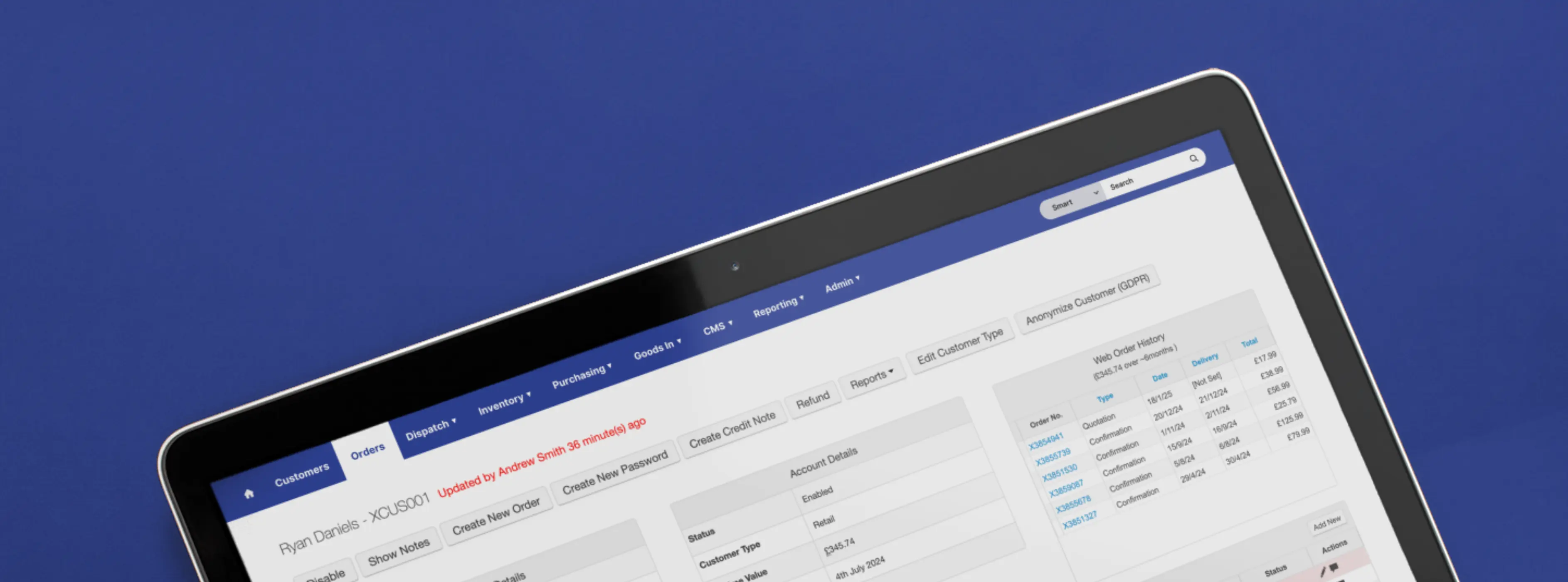
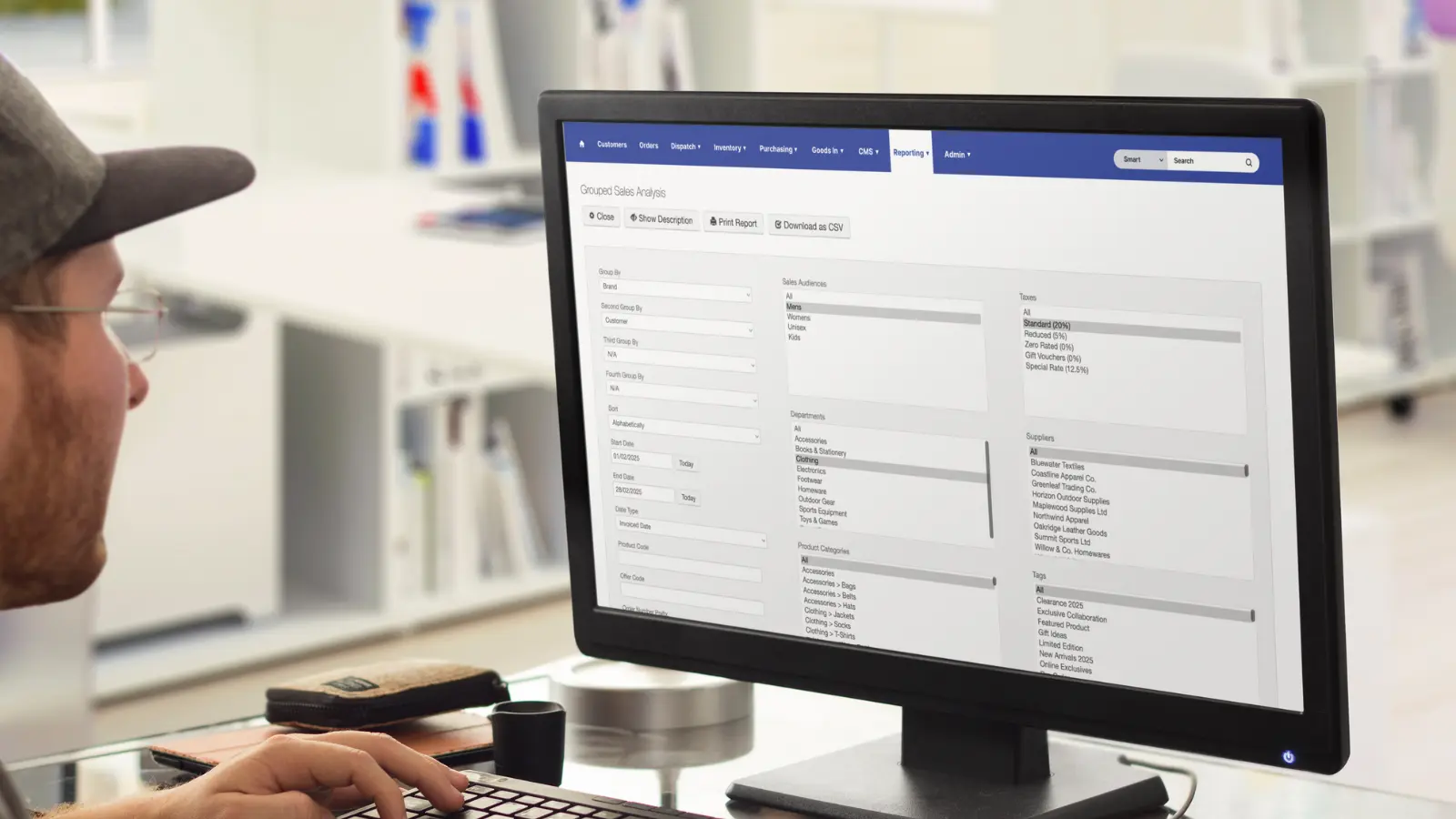


.webp)







